Add a Lesson
Tip: For a larger view click on the image.
A lesson contains a list of resources, which can be a combination of "Document", "Article", "Video/Link". Each lesson needs a title and a description. In the description the course creator can present the course's learning objectives, the content of the lesson, the duration of the lesson, explain the assignments, etc. To add a lesson first you need to choose an object option. The "Lesson" is the most widely used type and it is where the vast majority of the lesson's content usually is being presented. The "Quiz" can be used when the course creator wishes to create a quiz either for the whole course or for a specific lesson within the course. The "Course Presentation" is a presentations widget. The "Certificate" option will automatically generate a certificate to the course's participants.
When you choose the option "Lesson" click on the green button "Add Object". If you would like also to create a quiz and a certificate choose these options accordingly. All new course sections will appear on the top of the page.
Before you proceed make sure that you save the course's outline, by clicking on the "Save Outline" button.

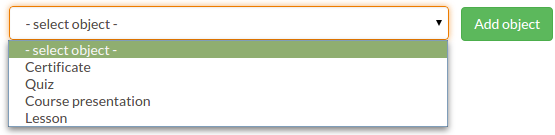
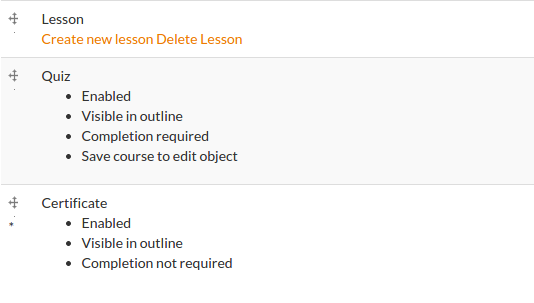
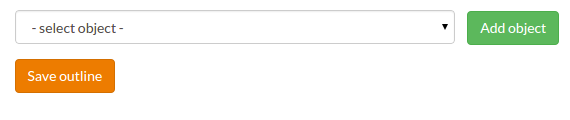



 Unless otherwise stated, all materials created by the FOSTER consortium are licensed under a CREATIVE COMMONS
ATTRIBUTION 4.0 INTERNATIONAL LICENSE.
Unless otherwise stated, all materials created by the FOSTER consortium are licensed under a CREATIVE COMMONS
ATTRIBUTION 4.0 INTERNATIONAL LICENSE.
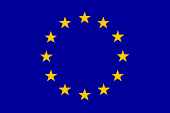 This project has received funding from the European Union’s Seventh Framework Programme for research,
technological development and demonstration under grant agreement no 612425.
This project has received funding from the European Union’s Seventh Framework Programme for research,
technological development and demonstration under grant agreement no 612425.