Add Course Material
Tip: For a larger view click on the image.
Before you start building your course it is important to collect and upload on the FOSTER portal all the resources that you will need to use in the course. These can be documents, articles or other types of papers and even videos and links to webpages.
Tip: Click here to watch a video on "[How to Upload Content]" in the FOSTER portal. To add the course material you need to be logged into the FOSTER portal. Then, on the top navigation bar you will see the button "+ new content".
In the "Document" section you can upload material in PDF, MS Word, or similar formats. You can use the "Article" section when you need to write text directly into the portal - for example, you can treat this section as a blog. Use the "Video/Link" section to link to other online resources or multimedia material.
Click on the "Document" or "Article" or "Video/Link" button. Provide the resource's bibliographic information and browse to choose the file you would like to upload.
Topics
Choose a topic to describe your material. Click on "View all topics" and choose the most appropriate theme for your material. Similarly, click on "View all audiences" to determine the audience group.
Click on the arrow to discover the rest of the "Levels of Knowledge"

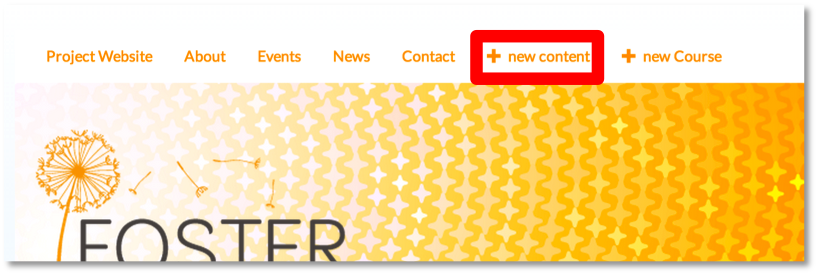

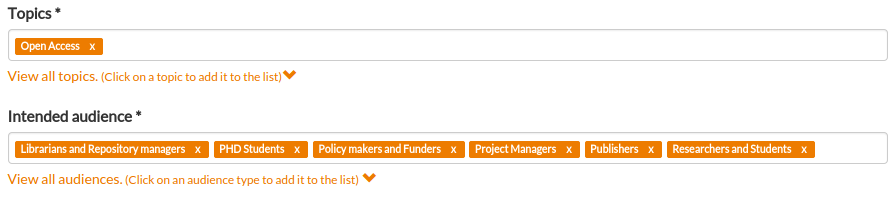
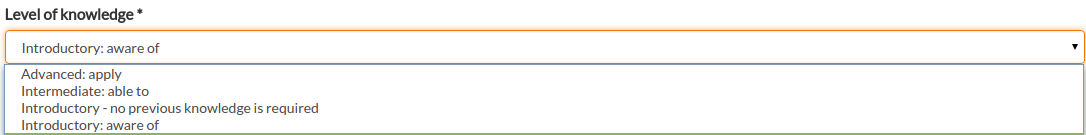


 Unless otherwise stated, all materials created by the FOSTER consortium are licensed under a CREATIVE COMMONS
ATTRIBUTION 4.0 INTERNATIONAL LICENSE.
Unless otherwise stated, all materials created by the FOSTER consortium are licensed under a CREATIVE COMMONS
ATTRIBUTION 4.0 INTERNATIONAL LICENSE.
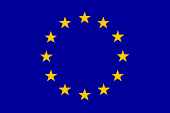 This project has received funding from the European Union’s Seventh Framework Programme for research,
technological development and demonstration under grant agreement no 612425.
This project has received funding from the European Union’s Seventh Framework Programme for research,
technological development and demonstration under grant agreement no 612425.