Edit or publish your course or course material
Tip: For a larger view click on the image.
Edit your course To revisit the course you are working on and edit it, you need to be signed into the FOSTER platform. When you sign in, click on "My account", located on the top right hand side of the screen.

In the next page, choose the "My resources" tab.

At the bottom of the page you will see a list with the resources that you have uploaded or with the courses that you have created. When you find the title of the course you are interested, click on it. 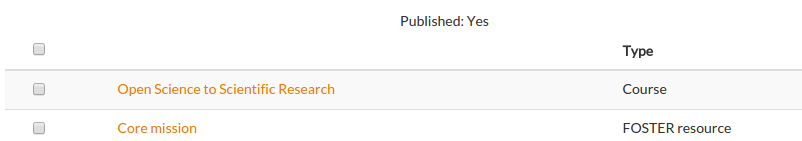
Publish course or resources
From the list of courses or resources you can select the items that you are interested to publish and "Choose an operation", either publish or unpublish it. When you choose your action, click "Execute".

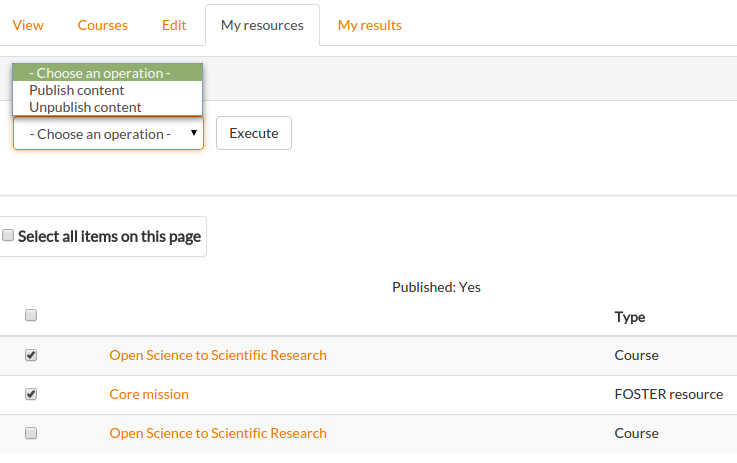


 Unless otherwise stated, all materials created by the FOSTER consortium are licensed under a CREATIVE COMMONS
ATTRIBUTION 4.0 INTERNATIONAL LICENSE.
Unless otherwise stated, all materials created by the FOSTER consortium are licensed under a CREATIVE COMMONS
ATTRIBUTION 4.0 INTERNATIONAL LICENSE.
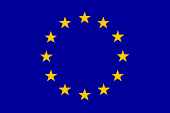 This project has received funding from the European Union’s Seventh Framework Programme for research,
technological development and demonstration under grant agreement no 612425.
This project has received funding from the European Union’s Seventh Framework Programme for research,
technological development and demonstration under grant agreement no 612425.