Webinar "Making your OA repository or OA journal OpenAIRE compatible with OA Horizon 2020 requirements"
Would like to know more on how to make your open access (OA) repository or OA journal OpenAIRE compatible with OA Horizon 2020 requirements? Join the FOSTER/OpenAIRE webinar on Thursday, November 26 at 11h00 CET.
Target audience: repository managers, data archives managers, librarians, OA journal editors and publishers, data providers, research managers and administrators.
In this webinar you will learn about
- The OpenAIRE infrastructure and content harvesting: how the OpenAIRE infrastructure harvests content & OpenAIRE's Content Acquisition Policy;
- The OpenAIRE guidelines, compatibility status/levels and OAI sets: the main Guidelines metadata specifications: for Funding info, Access rights and license info, Embargo date information, Referenced Publication, Related publications and datasets;
- Levels of compatibility based on specific needs and technical context: how to identify levels of compatibility and the needed OAI sets;
- System configurations, tools and facilities for repository/OA journals platforms: how to include the list of EC projects and the list of licenses, how to filter the results for newly created OAI-DC set, project types, access level;
- The OpenAIRE validator and registration tool: how to use the OpenAIRE validator tool to run a compatibility test and to apply for the OpenAIRE registration.
The webinar is a part of FOSTER e-learning course “Making your OA repository or OA journal OpenAIRE compatible with OA Horizon 2020 requirements”
Date: 26 November 2015
Time: 11:00 CET
Target audience: repository managers, data archives managers, librarians, OA journal editors and publishers, data providers, research managers and administrators.
How to register: please register here: http://goo.gl/forms/BHPberx4Ur
How to participate: go to http://www.instantpresenter.com/eifl121 and enter this password Webinar1
All you will need is an internet-connected computer with sound (and maybe headphones if you are in a busy room).
To check if your computer will be able to access the session successfully, please go to: www.instantpresenter.com/systemtest
 Unless otherwise stated, all materials created by the FOSTER consortium are licensed under a CREATIVE COMMONS
ATTRIBUTION 4.0 INTERNATIONAL LICENSE.
Unless otherwise stated, all materials created by the FOSTER consortium are licensed under a CREATIVE COMMONS
ATTRIBUTION 4.0 INTERNATIONAL LICENSE.
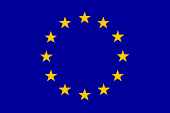 This project has received funding from the European Union’s Seventh Framework Programme for research,
technological development and demonstration under grant agreement no 612425.
This project has received funding from the European Union’s Seventh Framework Programme for research,
technological development and demonstration under grant agreement no 612425.